About
ID Ecosystem Steering Group
Apply – Step 1: Determine the Role of your Service within the ID Ecosystem
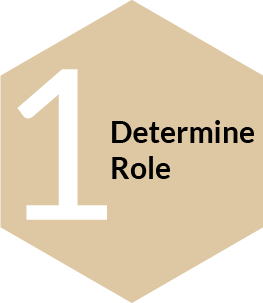
Please note, all persons and organizations providing information to IDESG for posting in the IDEF Registry program are required to agree to the Data Handling Policy the IDESG IDEF Registry Supplemental Terms of Use. Completion and submission of the Registry listing serves as both an application requesting being listed on the Registry and also an attestation announcement of a complete or in progress self-assessment of adherence to the IDEF Baseline Requirements.
- Once you’ve decided which identity services you plan to register, determine who should assess each service.
- Determine the roles and core operations that each service provides within the ID Ecosystem. These are discussed in more detail in the Functional Model document and are listed here.
- Roles:
- Relying Party
- Identity Provider
- Attribute Provider
- Intermediary
- Credential Service Provider
- Core Operations:
- Registration
- Credentialing
- Authentication
- Authorization
- Transaction Intermediation
- Roles:
- Gather basic information about each service and prepare a brief (200-character) description. The following general information will be needed about the provider organization and for each service. Not all of this will be displayed in the Registry Listing, but is needed for basic verification and due diligence by IDESG.
- Service Provider information –
- Provider Name of the organization providing the service (Displayed in the Registry)
- Square Logo image 150 x 150 px minimum (Displayed in the Registry)
- Provider’s address, general phone number, email, url
- Point of Contact phone number and email
- DUNS number (optional)
- Legal Entity jurisdiction, data of registration, and government assigned business license number (Tax ID)
- Service Information
- Name of the identity service
- Type of Service – Core Operations and Roles that apply
- Website URL
- Description of the service up to 200 characters
- Once you’re ready to submit, you’ll need the Assessor’s Name, Title, Email and Phone Number and the Reporting Date.
- The person assessing will be asked to confirm they’ve read and agree to the Data Handling Policy and the Supplemental Terms of Use and they will reenter their name and title to confirm.
- Service Provider information –
